Sometime we want to change our regular things. So today's post only for those persons. Today's post so nice because your can change your computer welcome sound easily. You can also change your welcome sound from your computer too.
Let's follow these steps ========>
1. First of all click on start button.
2. Then click on control panel like this image.
3. Then click on " Sound " button like this image.
4. In this step click on sound from pop up window like this image.
5. In this step you will choose your sound form this given list or from your computer.
Or follow this image.
Finally enjoy this tips.

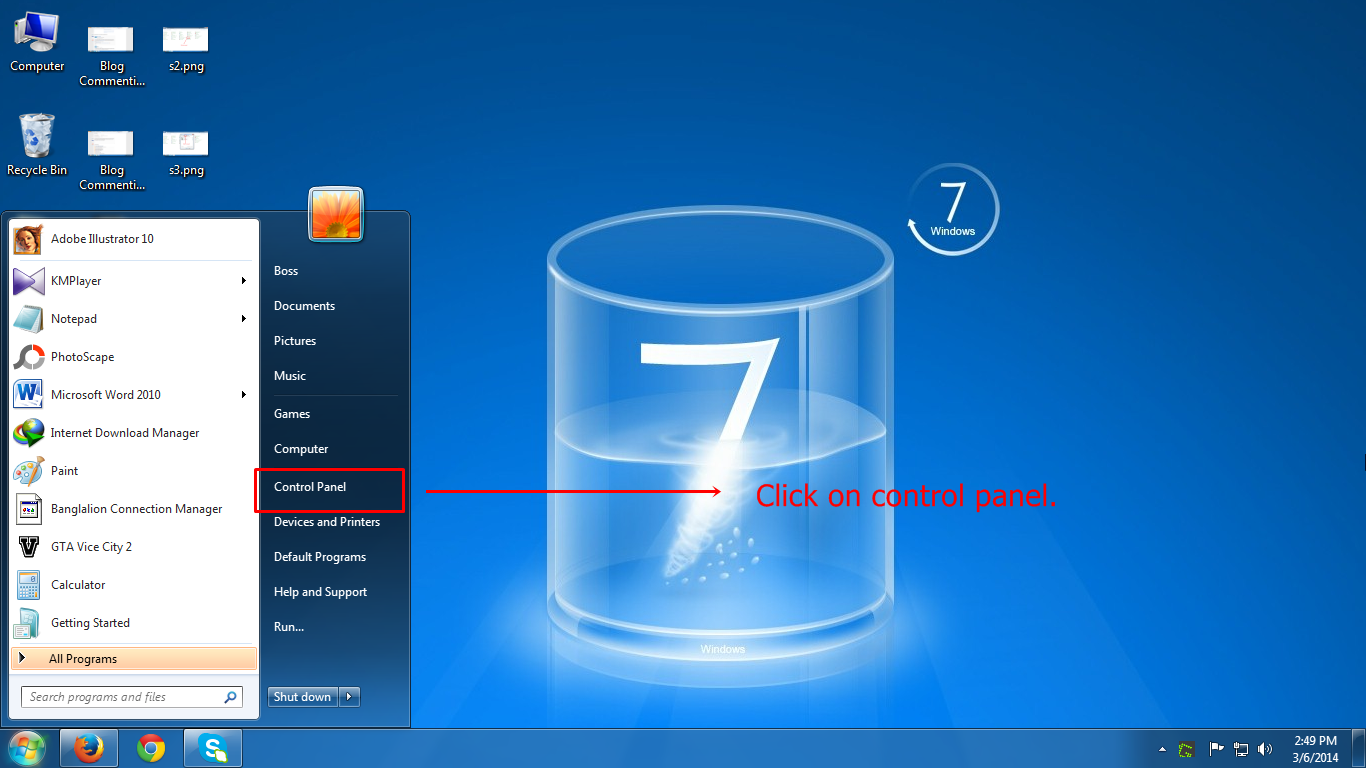




0 comments:
Post a Comment